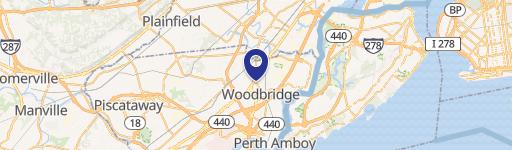301 Prt Reading Ave Woodbridge Township, NJ 07095
- Neighborhood centers
- 17,340 SF
Current Use by Public Records
- Neighborhood centers
Property Details for 301 Prt Reading Ave
- Property size
- 17,340 SF
- Property type
- Neighborhood centers
- Property subtype
- Retail properties
Description
Mocci Turnpike Plaza, located at 301 Port Reading Avenue in Woodbridge Township, New Jersey (zip code 07095), offers exceptional medical office space for lease. This 17,340 square foot property is a multi-tenant retail and office building, specifically categorized as a medical office strip center. Currently, there are four suites available, with a minimum divisible space of 2,350 square feet and a maximum contiguous space of 7,000 square feet. A significant portion of the building is currently vacant, totaling 17,170 square feet, presenting a unique opportunity for expansion or new tenancy. Ample parking is provided with 134 spaces available for tenants and their clients. The property is situated in Middlesex County and offers convenient access for patients and staff. This prime location makes it an ideal setting for a variety of medical practices seeking to establish or expand their presence in a thriving community. The flexible space options cater to various needs, from smaller practices to larger multi-specialty clinics. Interested parties are encouraged to inquire about lease terms and availability.
Value Estimations
-
AI approach
-
CAP approach
-
Comparable approach
-
Alternative Use
Location Insight
- Map
- Local Demand
- City
- Woodbridge Township
- County
- Middlesex
- State
- New Jersey
- Longitude
- -74.263
- Latitude
- 40.5626